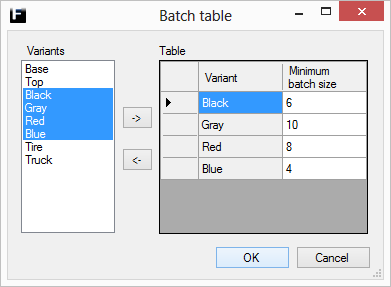
|
The batch sizes of the Batch-logic are specified in the Minimum batch size-column of this table for selected variants.
Note: If the setting Multiple batch is set to true multiples of these batch sizes are allowed as batch size.
Variants that have been added to the model in the Variant panel can be added to the Batch table. Available variants are listed in the left frame (white).
Add variants: Variants are added to
the Batch table (right grey frame) by selecting them in the left frame
and pushing  .
.
Remove variants: Variants can be removed by selecting rows in the
Batch table and pushing  .
.